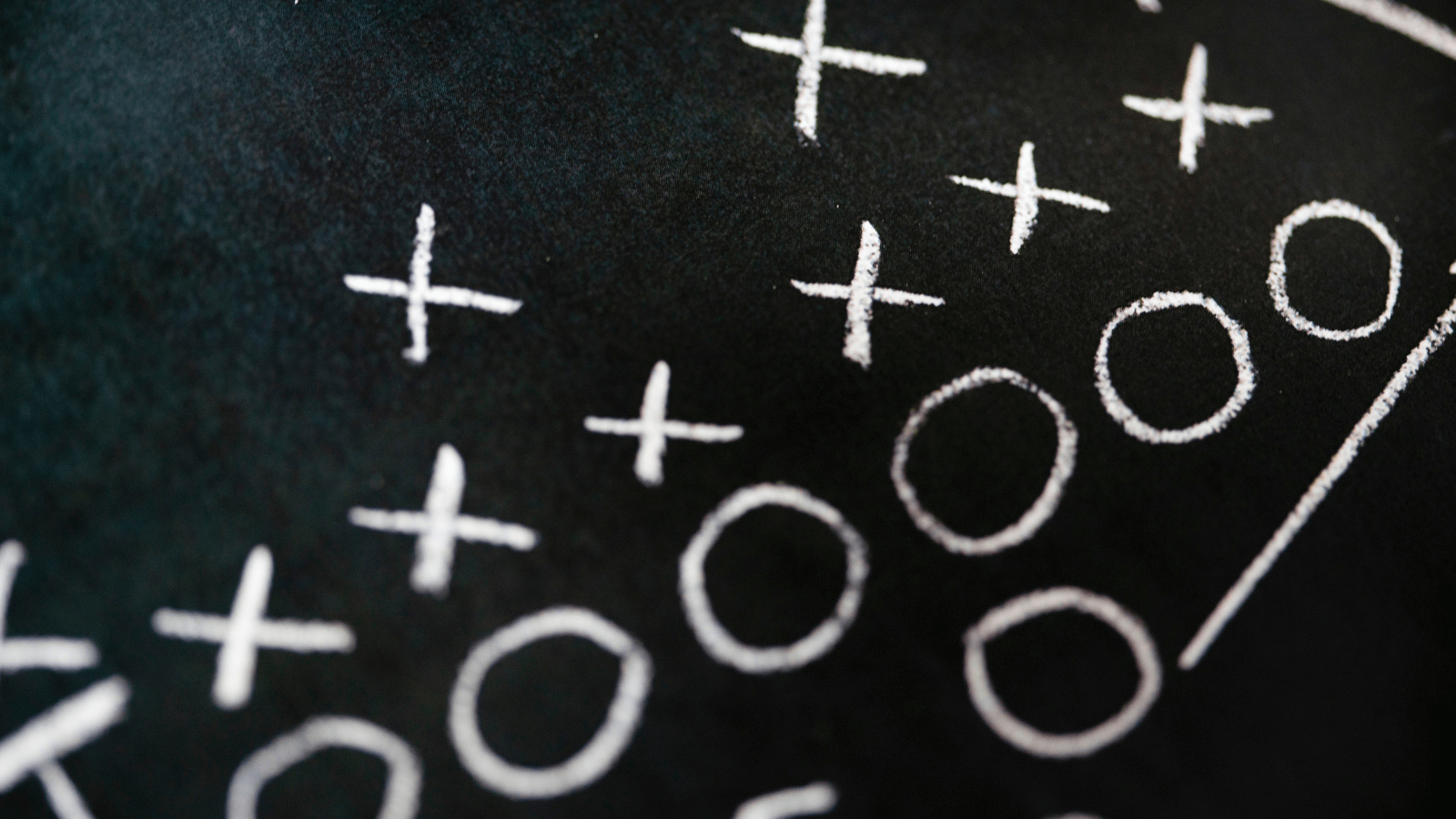It’s that time of year again! For many schools, fall sports have officially kicked off. As you're busy preparing for upcoming football games and volleyball matches, we want to make ticketing easy.
Use this weekly checklist to drive event attendance and organize your time and staff for all your events. Don’t worry, you don’t need to personally do everything in this playbook to be successful. These guidelines can help you and your staff save time and ensure your events run smoothly throughout the entire school year.
Monday: Start Promoting the Event
If you have a game on Friday, start promoting it with email and social media first thing Monday morning. Get started early. The more tickets you sell in advance, the less pressure and work you put on your staff and fans.
Make sure all your events are posted on your school athletics website and GoFan ticketing page. Include the link to your ticketing page in your social posts and other communications to make it easy for your fans to buy tickets. Push out your message promptly and thoroughly to help your community buy tickets ahead of time. Starting on Monday helps you, your staff, and your fans!
Ways to Promote Your Event
- Communicate with your opponent. Send the ticket sales link with a short message to your opponent as early as possible during the week. Most athletic directors communicate with opposing ADs before a big game. Make a point to include the ticket sales link in this message. This often results in the visiting school’s audience getting in on the ticket sales early and often.
- Email your student body and fan list. Your administrative staff can handle this task. However, it’s important to email out the ticket sales link. Your fans can't get tickets if they don’t have the link and the ability to order.
- Post the event link on social media. Twitter, Instagram, and Facebook are fantastic places to post event information and drive attendance. Post the ticket sales link on Monday to allow plenty of time for engagement. If your fans start ordering tickets and interacting with your social posts, the social platforms take notice and push up the post for others to see, thus giving you a larger audience and potential ticket sales.
- Share the link with media partners. Community newspapers and websites can be excellent channels for event promotion. Sending them your ticket sales link should become a natural part of your event management. Suppose you don’t have contacts at the paper. In that case, a great way to start is by seeking out the writer who covers your school and sending an email to introduce yourself and open up the relationship for future communication. Writers create content, and your school is a resource for them. They want the relationship just like you do.
- Ask the student body to promote the event. Students, friends, and family are all on social media. Simply asking your student body to promote the game with the ticket sales link can go a long way. Start with interested students and ask them to share the post. All their followers will see this, and some will pick it up to share it again!
Tuesday: Relax and Catch Up
The point of digital ticketing is to make life easier for you. Take Tuesday off from tickets! Relax. The only recommendation is to check sales and answer any fan questions. You can also use this time to catch up on any remaining tasks from Monday.
Wednesday: Prep Materials for Friday
Your efforts from Monday start to pay off immediately. By Wednesday, you should already see ticket sales in GoFan HQ, and you can focus on game-day logistics and following up with fans.
- Send follow-up emails to your community, families, and fans.
- Check ticket sales and make any adjustments.
- Send a plan overview to event staff. It’s helpful to email your event staff the plan prior to the day of the event. The good news is that GoFan is so simple to use that staff members don’t HAVE TO see a plan. However, it’s a nice reminder for your staff as they walk out to their posts on Friday night to validate tickets or help fans order from signs. A good plan includes: how to validate tickets, how to help fans find their tickets in their email, and how to order tickets from a QR code sign.
- Determine your sign strategy and placement. While you are busy doing a fantastic job of converting presales with all your promotional activities on email and social media, there will still be walk-up fans at almost every game. Signage helps walk-up fans find the ticket link and order tickets without interacting with staff.
We recommend 1-2 signs approaching the gate. At larger venues, it can make sense to have more signs. Either way, you should identify how many signs you wish to set out. Do this on Wednesday so you’re fully prepared on Friday.
Remember, you can easily create QR code flyers instantly in GoFan HQ to print, display, and distribute as needed. Fans can simply scan the QR code with their phone cameras to access the link to buy tickets. You also have the option to process onsite card payments with GoFan Box Office to offer an alternative way for fans to get tickets at the gate.
- Follow up with the opponent. Check in with the opposing AD and ask if they need anything. A polite approach also gives you the chance to request that they send out the sales link one more time.
- Field any inbound questions. Occasionally the messaging results in some questions. You can take Wednesday to respond to those questions or direct them to the GoFan support resources for fans.
Thursday: Check Sales and Post Again on Social Media
Thursday is a great time to check your ticket sales for your upcoming events in GoFan HQ. You can easily view your total tickets sold and even see a breakdown of tickets by type (home, away, student, adult, etc.).
Post your ticket sales link again on social media to encourage fans to buy tickets in advance and skip the line at the gate. Remember, things move fast on social media. Some fans may have missed your previous posts or need to be reminded to go ahead and get their tickets.
Friday: Get Set Up for Game Day!
- Send a “last chance” email. People in your community appreciate the helpfulness of a last-chance, follow-up email to let them know they can still buy tickets and how to do it. Send a final reminder email to help push the how-to-buy information to the top of their inbox.
- Set up signage. Now it’s time to display your signs. Hang the signs on windows, fences, or gates. Be sure to hang them in high-traffic areas with plenty of space around them to accommodate fans.
- Perform a validation test. Send yourself and the staff free tickets. Have them test on their mobile devices a couple of times before the event. Get your staff comfortable validating tickets before the crowd shows up.
- Hand out a troubleshooting plan. To make sure the event runs smoothly, provide your staff with the information they need to answer any fan questions without coming to you on game night. Send the GoFan school support resources to your staff to remind them how to answer FAQs from fans, like how to buy tickets, how to pull up tickets from email, and how to use tickets. By providing your staff with that information in one place, you prevent potential issues from arising at the gate.
- Run an admin test. Log in to GoFan HQ on your phone so you are comfortable navigating the app remotely. With the new mobile capabilities in GoFan HQ, it’s easier than ever to manage your events on the go. You can easily access and act upon your events if needed.
Next Steps
Following this weekly checklist will drive event attendance and help ensure your events run smoothly. With these guidelines, schools can improve fan engagement and elevate the event experience.
To learn more about how digital ticketing can help your school, contact us.


.jpg)