Building Champions Online: Social Media Strategies from Top Athletic Programs
It’s no secret that social media has become essential for schools to promote their athletic programs and connect with fans. The problem most...
4 min read
![]() NFHS Network
:
Oct 6, 2022 12:00:00 AM
NFHS Network
:
Oct 6, 2022 12:00:00 AM
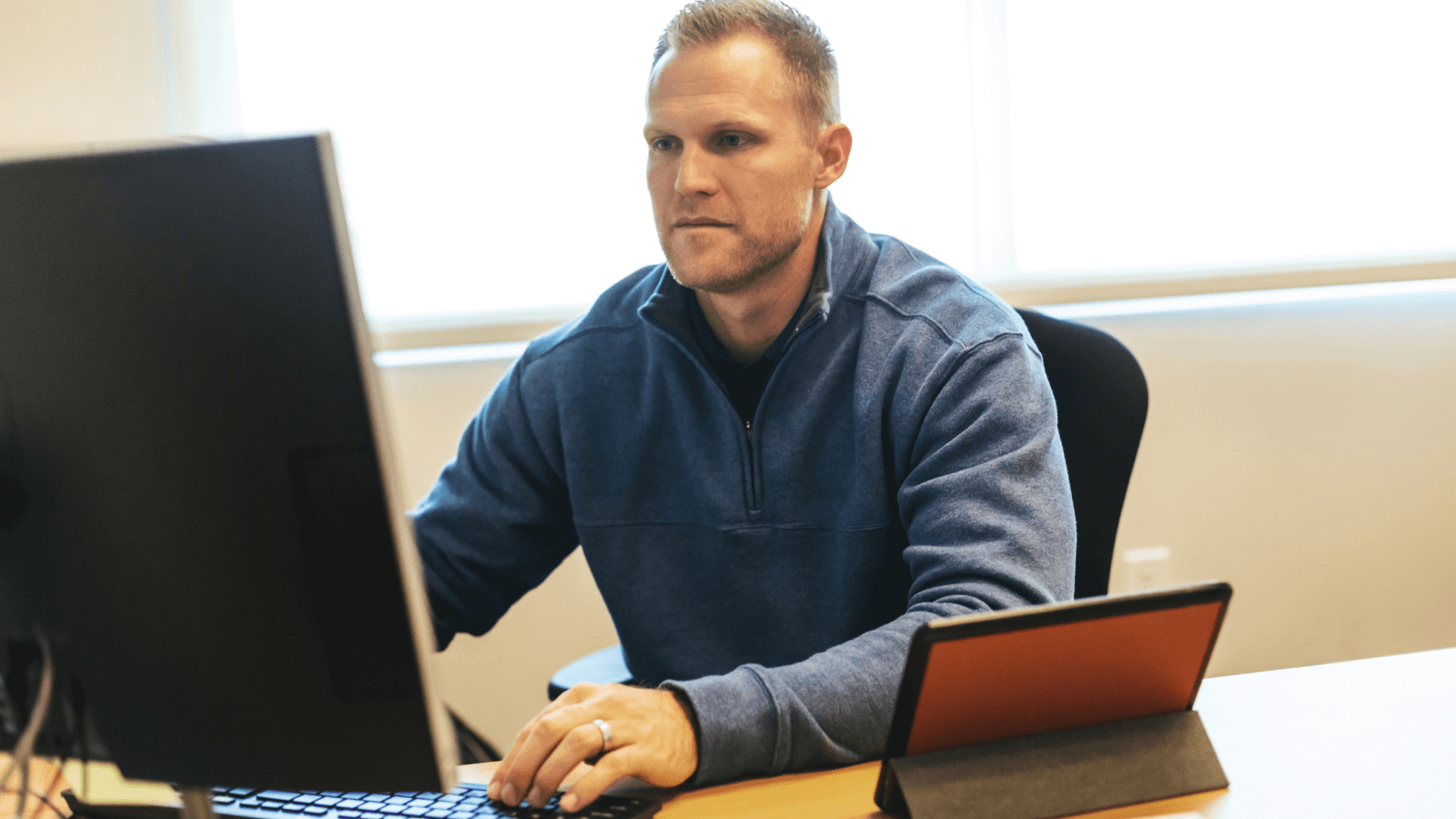
A Step-by-Step Process to Offer a Valuable Partnership for Local Businesses
It’s no secret that school programs cost money. Every athletic team on campus needs uniforms, officials, facility access, and more to succeed.
One of the best ways to help raise money for your programs is to offer sponsor advertisements to feature in your streaming video productions.
Charge a local business to promote itself during the livestream of your next football game. Showcase a local real estate agent during the volleyball game broadcast. Interview a supporter at halftime during your water polo match. Sell sponsor placement to local businesses and keep 100% of the revenue.
The NFHS Network helps schools sell ads by providing sponsor inventory on its productions. Schools can stream all sports at every level on the Network automatically. Broadcasts are produced effortlessly with Pixellot cameras that track the action of the game with AI technology. No staff is required to capture or post event coverage online.
School event broadcasts are highly valuable to local businesses from an advertising standpoint, as they attract a captive audience from the community. Yet, schools cannot sell sponsorships without defining their inventory.
Think of ad inventory as a list of products that you can offer. To make the process as easy as possible, we created this step-by-step guide to help schools identify ad inventory and set prices for sponsorships.
What Is Sponsor Inventory in Video Streaming?
Sponsor inventory is defined as the total amount of space that a publisher has available for advertisements. The school is the publisher in the case of streaming video inventory. The space refers to the time within the video production. This is the time to run a sponsor promotion.
Schools need to define what inventory they want to offer sponsors before they can start selling ads. The steps to defining your inventory include:
Some schools may employ dedicated staff that design sponsor programs and inventory. Most schools either haven’t done this yet or haven’t done so consistently.
To define your inventory, start by considering the examples below.
Streaming Sponsorship Inventory Examples
| Broadcast Watermark | Feature sponsor logos on the top-left, bottom-left, and bottom-right corners of the screen. |
|
School Page Advertising |
Promote sponsorship ads on your NFHS Network School Page. Display up to 6 images at a time that automatically rotate. |
| *Big Play Alert | Display a sponsor ad or logo every time a big play occurs. |
| *Pre-roll Video | Run a short video ad before and/or during the broadcast. |
| **Mentions | Call out a sponsor in a social media post and/or during the broadcast. Link to their website or display their website address in the promotion. |
| Featured Sponsor | Integrate sponsor ads before, during, and after the event in various ways. Potentially bundle all or multiple options above. |
*Big play alerts and pre-roll videos are currently only available for Manual Productions.
**Live mentions can be done with Automated Productions if school audio commentators are connected to Pixellot.
When setting prices, define your inventory to achieve a nice balance of value for you and your sponsor partner. Your goal is to drive more revenue for your program while engaging your local business community. Your sponsors aim to get more exposure during video productions of your school events.
Pro Tip: Start small and build from the success of your initial engagements. Don’t overthink it and don’t offer too much! A great start offers three engagement options. Consider starting with broadcast watermarks, school page advertising, and a bundled offer of these two.
It’s important to have a good pricing strategy when speaking with potential sponsors. Many schools either try charging way too much or way too little, but it can be difficult to know where to start.
In this day and age, nobody lifts a finger for less than $300 in the community sponsor world. On the other hand, you don’t want to overprice your product and end up not selling anything. Lastly, different markets can charge various rates depending on the economic environment in your school community and many other factors.
To save you time, please consider the pricing scenarios below. To make your pricing strategy successful, the sponsor fees should at least double the cost you put into creating and fulfilling the inventory. Anything better than that, and you are doing a fantastic job!
Note: All suggested prices in the table below are per season, with the exception of the Big Play Alert, which is priced per game. If you're viewing the post on mobile, you may need to turn your device sideways for better visibility.
Ad Pricing Scenarios
| Item | Item & Description | Low | Medium | High |
| Broadcast Watermark | Feature sponsor logos on the top-left, bottom-left, and bottom-right corners of the screen. and on either side of the scoreboard. | $499 | $999 | $1499 |
| School Page Advertising ("Feature Carousel" Images) |
Promote sponsorship ads on your NFHS Network School Page. Display up to 6 images at a time that automatically rotate. | $399 | $599 | $999 |
| *Big Play Alert | Display a sponsor ad or logo every time a big play occurs. | $49 | $99 | $149 |
| *Pre-roll Video | Run a short video ad before and/or during the broadcast. | $299 | $499 | $899 |
| **Mention | Call out a sponsor in a social media post and/or during the broadcast. Link to their website or display their website address in the promotion. | $49 | $149 | $249 |
| Featured Sponsor | Integrate sponsor ads before, during, and after the event in various ways. Potentially bundle all or multiple options above. Adjust pricing based on package. | $999 | $1999 | $2999 |
*Big play alerts and pre-roll videos are currently only available for Manual Productions.
**Live mentions can be done with Automated Productions if school audio commentators are connected to Pixellot.
Now that you’re selling sponsorships, you need to deliver the advertisements as promised. Plan this process ahead of time to delight your partners and build strong relationships.
Most businesses can easily deliver the assets that you need to run their advertisements. Generally, you will ask them for the message and artwork to include in your video productions.
Note: Please use the table below as a starting point. You can adapt the message based on the inventory and products you decide to offer. If you're viewing the post on mobile, you may need to turn your device sideways for better visibility.
Sponsorship Ad Fulfillment
| Item | Specifications | Customer Deliverables | Fulfillment Deliverables |
| Broadcast Watermark | High-resolution PNG with transparent background | Logo | Draft screenshot with logo |
| School Page Advertising ("Feature Carousel" Images) |
928x300 250kb max |
Graphic with logo and messaging | Draft screenshot with logo and link |
| *Big Play Alert | High-resolution PNG with transparent background | Logo | Draft screenshot with logo |
| *Pre-roll Video | 30-second video | Video to feature before and/or during the broadcast | Show example broadcast with sponsorship video |
| **Mention | Mention sponsor on social media and/or during the broadcast | Messaging and link | Draft document with message and link |
| Featured Sponsor | All selected specifications above | All selected deliverables above | All selected deliverables above |
*Big play alerts and pre-roll videos are currently only available for Manual Productions.
**Live mentions can be done with Automated Productions if school audio commentators are connected to Pixellot.
With broadcast advertising, schools can increase revenue for their programs, improve fan engagement, and foster strong relationships with local businesses. To learn more about how your school can benefit from broadcasting and advertising, contact us for more information.

It’s no secret that social media has become essential for schools to promote their athletic programs and connect with fans. The problem most...

Everything high school Athletic Directors do keeps high school sports moving forward. Now, the NFHS Network moves with you. As an Athletic Director,...

Basketball season is here, and coaches across the country are facing a familiar challenge: how to provide their programs with professional-level...