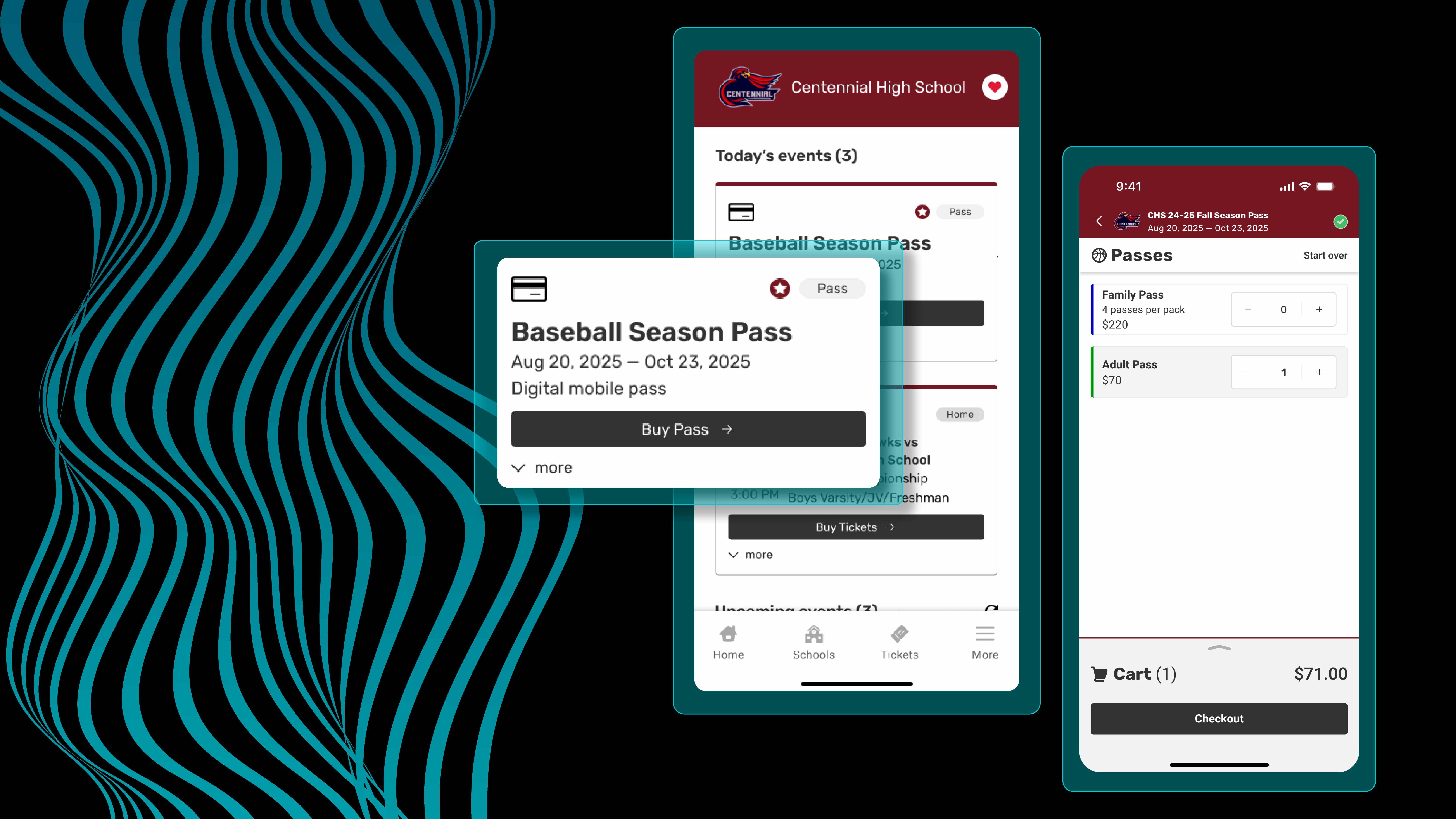Athletic departments nationwide are discovering that digital season passes are a complete game-changer for revenue generation and fan engagement. GoFan makes single-game ticket purchasing seamless, but schools are missing out on the operational efficiency and revenue generation that season passes provide.
Running short on time? Click below to jump to your desired section
The Financial Impact of Season Passes
Season passes provide athletic departments with predictable revenue streams before the season begins. Instead of hoping for a strong turnout at home games, schools can secure funding up front. A family attending several games individually will often purchase a season pass covering all home games.
This revenue model helps athletic departments better plan budgets, purchase equipment, invest in facility improvements, and enhance many other aspects of the program.
Setting Up Digital Season Passes for Maximum Success
Creating effective season passes with GoFan is simple. Select "create a mobile pass" in HQ and choose the "digital season pass" option.
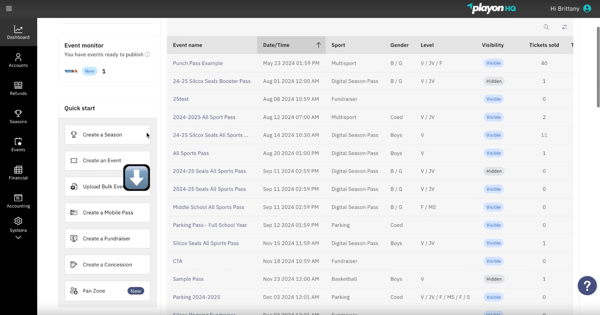
When setting up season passes on the GoFan platform, consider these tips and features:
Pass Redemption Timeframe
GoFan allows schools to set date ranges for pass use. This ensures clarity for fans while protecting a school's investment in season pass holders.
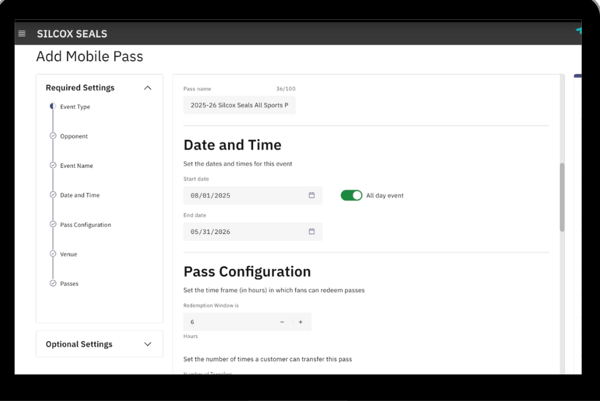
Transfer Controls
GoFan allows schools to limit the number of times passes can be transferred. Programs are recommended to enable limited transfers per season, balancing customer convenience with revenue protection.
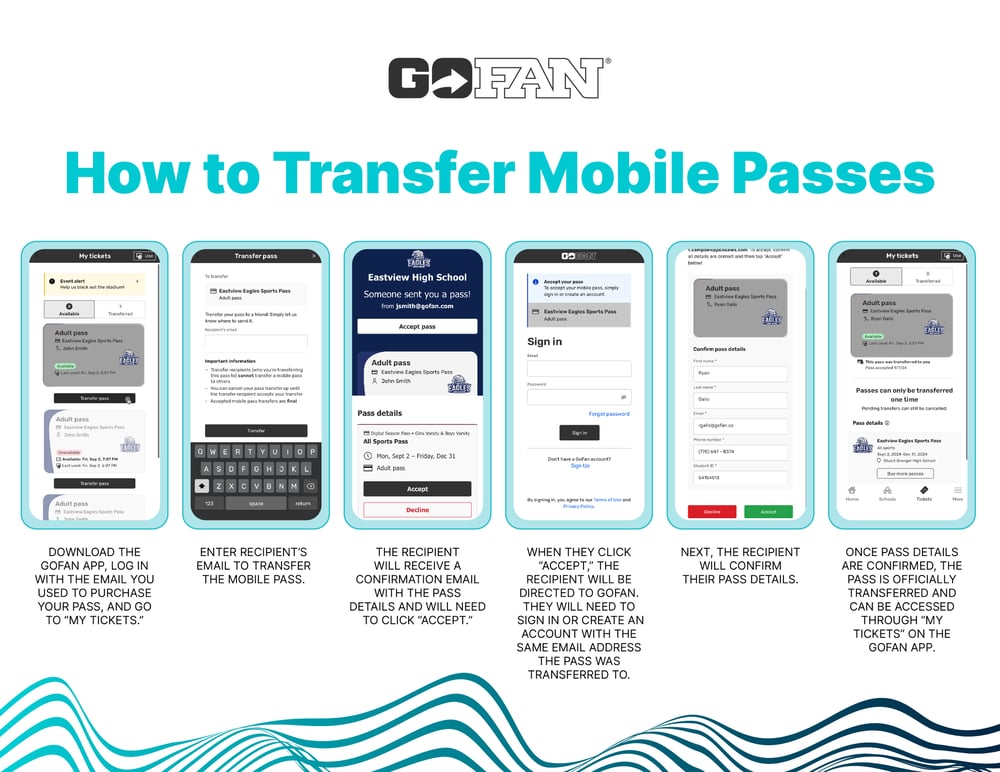
Family Pass Packages
GoFan enables schools to create family packages with multiple passes in a single purchase. This feature simplifies the buying process for families that need multiple passes.
Loyalty Through Season Passes
Season pass holders can develop a stronger connection to your athletic programs. Because passes require upfront payment, they are more likely to attend all home games despite weather, schedule, or other reasons. Eliminating week-to-week ticket purchasing can significantly improve a fan's overall experience with your athletic events.

Maximizing Season Pass Sales
A successful season pass program starts with strategic promotion. Schools can use the "promote your event" feature to pin passes at the top of their ticketing page. The event alerts feature also allows schools to share important information with parents.
For example, a school can communicate details such as "passes are only valid for regular season home games" to ensure customers understand different restrictions.
Advanced Features That Drive Revenue
Custom description functionality provides space for promotional materials and detailed benefit explanations. Schools can upload flyers by selecting the photo icon and uploading them from their computer.
Using GoFan Box Office, you can offer fans the option to purchase season passes at the gate with a credit/debit card, Google, or Apple Pay.